Initialize a repository when creating
Today we’ve made it easier to add commits to a repository via the GitHub API. Until now, you could create a repository, but you would need to initialize it locally via your Git client before adding any commits via the API.
Now you can optionally init a repository when it’s created by sending true
for the auto_init parameter:
curl -i -u pengwynn \
-d '{"name": "create-repo-test", "auto_init": true}' \
https://api.github.com/user/repos
The resulting repository will have a README stub and an initial commit.
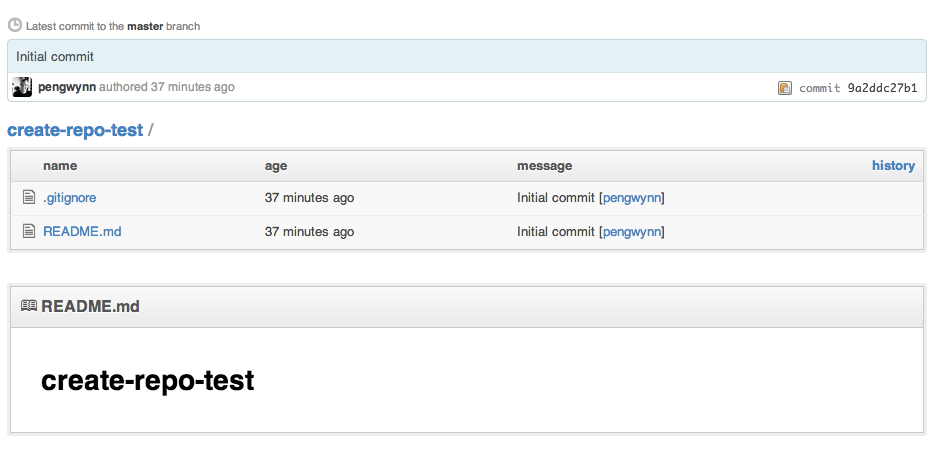
.gitignore templates
Along with this change, you can set up your .gitignore template by passing
the basename of any template in the GitHub gitignore templates
project.
curl -i -u pengwynn \
-d '{"name": "create-repo-test", "auto_init": true, \
"gitignore_template": "Haskell"}' \
https://api.github.com/user/repos
As the docs point out, the gitignore_template parameter
is ignored if auto_init is not present and true.
If you have any questions or feedback, drop us a line at https://github.com/contact, support@github.com, or @GitHubAPI.
